Use your Start Menu for speed increase
Most often i find many users crowd their desktop with icons, this makes your computer speed decline and the system's start-up very slow. Try not to put more number of icons on your desktop rather just use only those which you use frequently ( and i mean very frequently )
I just have around 5-6 icons on my desktop which i have need almost every time. I use my start menu to put all the programs which i use frequently but not as much as i use those on my desktop.
This way i avoid crowding my desktop and i have my computer's performance.
Let me tell you how you can use your start menu in an effective way :-
Firstly you need to configure the start menu and clear all the icons there, so for this go to Taskbar and Start Menu Properties right click on the start button and select properties
now you'll get a window as shown here select customize

Now you'll get another window as below :
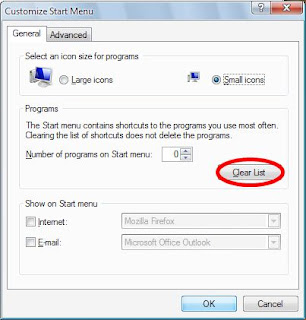
Now in this first click the Clear List now set the Number of programs on Start menu as 0 and also uncheck the two boxes which are under Show on start menu.
The upper section which says "Select an icon size for programs" is dependent on the user, if you have to put more number of programs on your start menu then select "Small Icons" or if you have around 14-15 then you can select "Large Icons". I have almost 20 icons in my start menu which i always have use of.
Now select "OK", go to the start menu and you'll see that there is lot of space to put all your frequently used programs, this way you don't have to search for your programs in the "All Programs" section.
TIP: If you have more number of icons in the start menu, try to arrange your icons alphabetically so that you can get to your icon easily..


0 comments:
Post a Comment