Scare Your Friends with Pop-ups
So the two code’s here create two message box’s which appear one after the other, so now the first code generates a text box as shown below And the second code generates a text box as And those numbers which you see in the code i.e., 52 in the first and 16 in the second create text box’s as shown above, you can see that giving a number 52 creates a text box with a warning symbol and 16 gives you a text box which has an error symbol If you use the same code as mine then these two pop-ups appear one after the other, the first window appears first and waits for you to click Yes or No then you get an error sound (ding) with the second text box.This will surely freak your friends out. Well you can even put reminders in this form and put the shortcut to the files in the start-up, so you get these reminders on every boot. Happy Popping!
Well i love playing pranks, and this one is sure to make your friend go Ahhhh!!!
At the end of this “tutorial” you’ll be able to make your own creative pop-ups and use them to scare your friends or just make reminders for yourselves.
So lets start, you just need to use notepad for this and a good sense of humor.
First open notepad and type the following piece of code into it
text2=msgbox("ViRuS LoAdEd",16,"You're DoOmeD")
I created my pop-up as pop.vbs
If you just want an OK button instead of Yes/No you can use 48 in the first code.

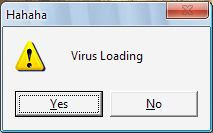


0 comments:
Post a Comment