Embed Comment Form Below Your Posts
You must have seen the comment form beneath my posts and using this hack you too will have a comment form embedded beneath your posts.
There are two ways in which you can achieve this
Login to Blogger in Draft, Then click Settings from the Dashboard.
Now go to Comments section, In the Comment Form Placement select Embedded below post
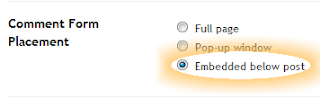
Go to the layout section of your blog and select Edit HTML,
There are two ways in which you can achieve this
Step 1 :
Now go to Comments section, In the Comment Form Placement select Embedded below post
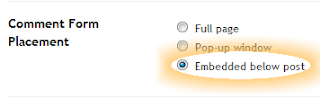
Step 2:
If the above does not work then try this one which i came to know from Blogger Buster.
Go to the layout section of your blog and select Edit HTML,
Now expand the widget templates and search for this code :
Now change the above code to
Save your template and see the change..!
Save your template and see the change..!
Leave your Comments people...


0 comments:
Post a Comment