Create a Shutdown "Virus"
Scare your friends with this cool trick This uses a code which is used to shutdown the computer and we can use this as our "VIRUS" So lets start.. Firstly right click on your desktop or any where else and select "New" then "Shortcut" Now you get a window, so type shutdown -s -t 40 -c "ViRuS UpLoadIng"
So let me tell you what this code says
- The "-s" stands for shutdown.
- "-t" lets you specify the time to shutdown ( here in the above the system will shutdown in 40sec.
- "-c" lets you type a message which you want to display during the time.
It looks like this
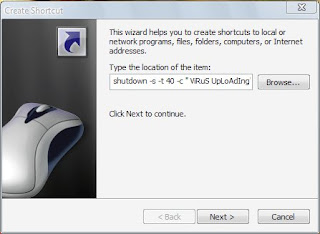
Now Click next and give a name for the shortcut like "New Folder" as i have taken it.
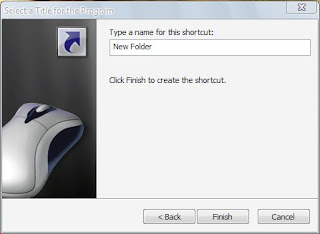
Click Finish and you'll have something like this
 We are not done yet, as you can see anyone will recognize this file to be a fake so lets make it more realistic by changing its icon
We are not done yet, as you can see anyone will recognize this file to be a fake so lets make it more realistic by changing its icon So what you have to next is right click the shortcut and select properties now from this select "Change Icon"

Now give it a suitable icon as i have done below

After selecting you'll have the "virus" like this
 So when anyone of your friends click this expecting it to be a "New Folder"
So when anyone of your friends click this expecting it to be a "New Folder"See what happens
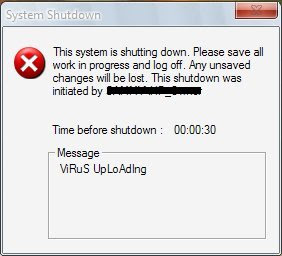
Now the computer will shutdown depending on the time given in the command
you can also modify the command as u want and change its name and icon to your desire by right clicking the shortcut and going to its properties..
So if you want to stop the computer from shutdown
Go to "Run" and type "shutdown -a"
you can also modify the command as u want and change its name and icon to your desire by right clicking the shortcut and going to its properties..
So if you want to stop the computer from shutdown
Go to "Run" and type "shutdown -a"



0 comments:
Post a Comment