Pop a Banner at Logon
By this registry edit you can pop up a banner every time the windows boots,
So what is the need for this ??
Well quite simple, you can put messages restricting other user to keep off, or the policies of the company etc etc...
So in order to do this go to the registry ( go to run then type "regedit" and press enter )
Now you have to navigate to the key "HKEY_LOCAL_MACHINE\SOFTWARE\Microsoft\Windows NT\CurrentVersion\Winlogon"
Now on the right side pane create two new string value's
- LegalNoticeCaption
- LegalNoticeText
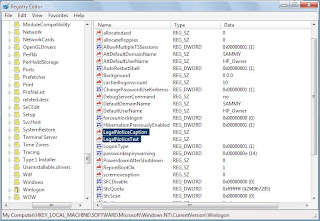 So the next time you restart the computer you can see this message If these values already exist in the registry just modify them accordingly..
So the next time you restart the computer you can see this message If these values already exist in the registry just modify them accordingly..

0 comments:
Post a Comment